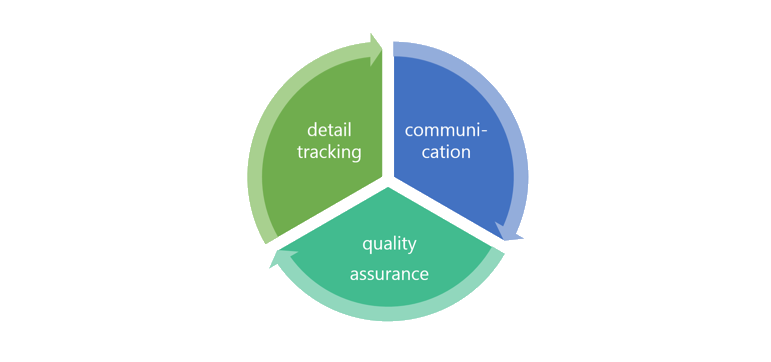Project managers are a special breed of awesome.
From a project’s inception to its launch, a project manager (PM) has to coordinate thousands of details, such as technical requirements, requests, deadlines, issues, and budgets, not to mention people and relationships. To ensure the success of a project, the PM has to continually build, use, and adjust their team’s systems.
PMs need three main systems: one for tracking details, another for communicating with teams and clients, and a third for testing and debugging their project or product.
Below is an explanation of these systems, as well as recommended tools for each one. These tools are most relevant for digital project managers — project managers who work at web or software development companies — but they can be useful in other fields as well.
system #1: detail tracking
Project managers need a system for tracking important details, like time and money. They need to track how many hours each team member has worked on each project, how this compares to the client’s budget, and how much the client owes each billing cycle. Below are some handy tools to aid these needs.
Harvest
Harvest offers time tracking, invoicing, and reporting.
Toggl
Toggl offers time tracking and reporting.
system #2: communication
Project managers need a system for communicating with their team and clients. This means creating and assigning tasks, sharing documents, and discussing a project’s progress. Sometimes email can do the trick, particularly when you’re interacting with clients, but the project management tools below are much better at keeping internal teams organized and productive.
Basecamp / Asana / Trello
These three platforms offer task management, file sharing, and forum-style messaging. You can pick which platform to use based on cost, familiarity, or personal preference.
PivotalTracker
PivotalTracker offers task management, file sharing, velocity tracking, and iteration planning. This platform is best for agile teams.
Project managers also need a tool for instant messaging with their internal team. Forum-style messaging (found in Basecamp, Asana, and Trello) is good at keeping all the information about a given project in one place; however, it’s not good when you need to quickly chit-chat about something else. Slack and HipChat are good solutions.
Slack / HipChat
Both platforms offer instant messaging, topic channels, and private messaging.
system #3: quality assurance
Lastly, project managers need a system for testing their project/product and communicating about bugs. This is often called “issue tracking” or “quality assurance.” DoneDone is a great tool.
DoneDone
DoneDone offers a central hub for communicating about product issues and requests.
keep in mind…
Multiple tools can be used concurrently with one another, thanks to API integration. For instance, you can use Harvest for time tracking, Basecamp for communicating, Slack for chatting, and DoneDone for testing — and have the platforms communicate with each other.
For a tool to work well for you, your entire team needs to buy into it. For instance, if half of your team discusses bugs over email and the other half discusses bugs over DoneDone, then your quality assurance system is broken.
New tools are always fun and shiny at first. But if it turns out they don’t really serve your needs, talk to your team about finding a better solution. Never be afraid to improve your systems and tools!
———————
Action items:
〉 Consider your team’s needs. What systems or tools are currently working well? What needs improvement?
〉 Research the tools listed above. Use free trials to see if they could be a good fit.
〉 Work with your team to select your new tools. Offer training and assistance as they adjust.
〉 Have frequent conversations with your team about their systems and tools, so you can continually improve them.