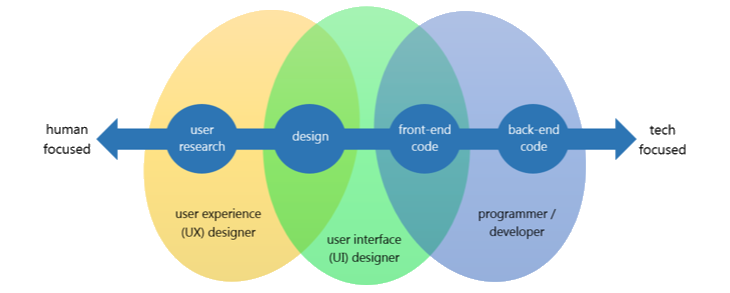Have you ever tried to push a door labeled “Push,” only to realize it needed to be pulled?
Pretty annoying.
Much of how we interact with the world can be explained through User Interface (UI) — the “push” sign — and User Experience (UX) — the door not opening and annoyance. In an ideal world, UI and UX will always be beautifully coordinated, resulting in happy experiences and/or lots of purchases.
As a systems-thinker, it’s fun to break everyday activities down into their UI/UX.
user interface (UI)
User Interface is anything tangible that the user interacts with.
If you’re driving down the road, UI includes the car you’re sitting in, the steering wheel you’re touching, and the road signs you’re seeing.
If you’re reading a book, UI includes the size of the page, the font of the text, and the stiffness of the binding.
If you’re using an app, UI includes the colors you see, the buttons you press, and the scroll speed when you swipe.
user experience (UX)
User experience is how people feel when they interact with the UI.
If you’re driving down the road, the UI includes pleasure if a scenic detour is correctly marked, confusion if a road sign is wrong, and discomfort if a bumpy road jostles your seat.
If you’re reading a book, UX includes pleasure if the plot is good, confusion if a page is missing, and discomfort if you get a paper cut.
If you’re using an app, UX includes pleasure if you can easily navigate the menu, confusion if you can’t figure out how to pay, and discomfort if the app crashes.
why it matters
We all know it’s annoying to push a “Push” door, only to realize it needs to be pulled. We feel mislead by the UI, resulting in a negative UX.
Especially in the tech world, the coordination of UI and UX is paramount. For a new app to be successful, for instance, it needs to be highly usable — intuative and easy to navigate. If the user has to fumble around at all, she’ll probably close the app. There are too many other things vying for her attention.
As a result, most tech companies have teams devoted to UI/UX. In the image above, you can see how the four main components of app development — user research, design, front-end code, and back-end code — are divided and shared between the UX designer, the UI designer, and the programmer.
When the success of your product depends on customer happiness, the user is king.
Image concept from asinthecity.com.
———————
Action items:
〉 Identify the UI and UX in your daily environments. Where is it well coordinated? Where can it be improved?
〉 For your business or product, conduct user research or A/B testing to determine exactly how your UI/UX should
be improved.